
The Plantronics Voyager Legend is a high-performance wireless Bluetooth headset designed for professional use, offering clear audio, reliable connectivity, and advanced features for seamless communication. This manual guides users through setup, pairing, and troubleshooting, ensuring optimal functionality and personalized customization.
1.1 Overview of the Voyager Legend Headset
The Plantronics Voyager Legend is a wireless Bluetooth headset designed for professional communication, featuring advanced noise-cancellation technology and multipoint connectivity. It supports seamless pairing with up to two devices, ensuring uninterrupted calls and audio streaming. The headset includes intuitive controls, voice commands, and sensors for automatic call handling, offering a user-friendly experience with long-lasting battery life and a comfortable, lightweight design.
1.2 Key Features and Specifications
The Voyager Legend offers up to 7 hours of talk time and 11 days of standby time, with a Bluetooth range of up to 33 feet. It features multipoint technology, allowing connection to two devices simultaneously. The headset weighs 18 grams, includes a rechargeable lithium-ion battery, and uses a micro USB connector with magnetic snap-fit charging. It also supports voice commands and noise-cancellation for enhanced call clarity.

Contents and Accessories
The Plantronics Voyager Legend comes with a USB charge cable, AC charger, foam eartip covers, silicone eartips, and a car charger for convenient charging on the go.
2.1 What’s in the Box
The Plantronics Voyager Legend package includes the wireless headset, a USB charge cable, an AC wall charger, a car charger, foam eartip covers, and silicone eartips. These accessories ensure convenient charging and a customizable fit for enhanced comfort and performance. The magnetic snap-fit connection simplifies charging, while the interchangeable eartips provide a secure and comfortable wearing experience.
2.2 Available Accessories
The Voyager Legend offers additional accessories for enhanced functionality and convenience. These include a USB charge cable, foam and silicone eartips for a customizable fit, a car charger for on-the-go use, and a protective charge case. Optional accessories like the BT300 USB adapter for PC connectivity and the MyHeadset Updater tool for software updates ensure a tailored and optimized user experience.
Headset Overview and Design
The Voyager Legend features a sleek, ergonomic design with a lightweight 18-gram build, magnetic charge port, and intuitive controls for call, volume, and mute functions, ensuring comfort and ease of use.
3.1 Physical Description and Buttons
The Voyager Legend is a lightweight headset weighing 18 grams, featuring a sleek design with a magnetic charge port. It includes a call button, volume controls, and a mute button for easy operation. The headset also has a power button and an LED indicator for status notifications, such as pairing mode or charging. Its ergonomic design ensures comfort and durability, with a focus on user-friendly functionality and intuitive button placement.
3.2 Safety Guidelines and Precautions
Read the safety guide thoroughly before using the Voyager Legend. Avoid exposing the headset to extreme temperatures or moisture. Use only approved chargers to prevent damage. Handle batteries carefully to avoid leakage or explosion. Ensure a proper fit to prevent discomfort or accidents during active use.
Pairing the Voyager Legend
To pair the Voyager Legend, turn it on and ensure it’s in pairing mode, indicated by flashing red and blue LEDs. Enable Bluetooth on your device, select the headset from the list, and enter the passcode “0000” if prompted. Once connected, the LEDs will stop flashing, confirming successful pairing. The headset supports multipoint technology for pairing with multiple devices.
4.1 First-Time Pairing Process
For the first-time pairing, turn on the Voyager Legend headset. The LEDs will flash red and blue, indicating pairing mode. On your device, enable Bluetooth and search for available devices. Select “PLT_Legend” from the list. If prompted, enter the passcode “0000.” Once paired, the LEDs will stop flashing, and you’ll hear a confirmation. Ensure your device connects successfully for optimal performance.
4.2 Pairing with Multiple Devices (Multipoint Technology)
The Voyager Legend supports multipoint technology, enabling pairing with two Bluetooth devices simultaneously. To pair a second device, place the headset in pairing mode by holding the call button until LEDs flash red and blue. On the second device, enable Bluetooth and select “PLT_Legend.” The headset will connect to both devices, allowing seamless call management. Incoming calls on the second device require the current call to end or transfer.
Charging and Battery Life
The Voyager Legend charges via a magnetic USB connector, requiring approximately 90 minutes for a full charge. It offers up to 7 hours of talk time and 11 days of standby. Low battery alerts notify users when charging is needed, ensuring uninterrupted performance.
5.1 Charging the Headset
To charge the Voyager Legend, align the magnetic charge port with the USB cable and connect it to a wall charger or computer. The headset charges fully in about 90 minutes, with LED indicators turning off when charging is complete. A portable charging case is also available for on-the-go use, ensuring your headset stays powered throughout the day.
5.2 Battery Life and Low Battery Warnings
The Voyager Legend offers up to 7 hours of talk time and up to 11 days of standby time. When the battery is low, voice alerts notify you, and the LED flashes red. These warnings repeat every 15 minutes until the headset is charged. The rechargeable lithium-ion battery ensures reliable performance, providing consistent power for uninterrupted communication throughout the day.

Fit and Comfort
The Voyager Legend is designed for all-day comfort with an ergonomic fit. It includes multiple eartip sizes and allows wearing on either ear for personalized comfort.
6.1 Changing the Eartip for a Better Fit
To change the eartip, push it in and rotate it to the left until it unlocks. Remove and replace with the desired size, then rotate right to secure. This ensures a snug, comfortable fit and optimal audio quality. Use the provided foam or silicone tips for customization based on your preference and ear shape. Proper fit enhances sound and wearing comfort.
6.2 Wearing the Headset on Either Ear
The Voyager Legend can be worn on either ear for flexibility. To switch ears, gently rotate the microphone boom upwards, twist it to the desired side, and lower it back down. This allows seamless transition between ears without compromising comfort or audio quality. Ensure the eartip is securely locked in place for optimal fit and performance.
Basic Functionality
The Voyager Legend enables essential operations like making, taking, and ending calls, adjusting volume, muting, and using sensors for auto-answer and audio streaming control.
7.1 Making, Taking, and Ending Calls
To manage calls, place the headset on your ear to answer or tap the Call button. Use voice commands like “answer” or “ignore” for hands-free control. During a call, the Voyager Legend supports voice commands for call management, such as transferring or ending calls. To end a call, simply tap the Call button or remove the headset if sensors are enabled. This ensures seamless communication and intuitive call handling.
7.2 Adjusting Volume and Muting Calls
To adjust the volume, use the Volume buttons on the headset. Press the “+” button to increase volume and the “-” button to decrease it. A voice prompt will confirm when volume reaches maximum or minimum levels. To mute a call, tap the Mute button; you’ll hear a tone confirming the microphone is muted. A reminder alert will play every 15 minutes while muted to ensure you’re aware of the status.

Advanced Features
The Voyager Legend offers voice alerts for notifications and voice commands for hands-free control. Customize settings via the MyHeadset Updater tool for enhanced functionality and personalization.
8.1 Voice Alerts and Commands
The Voyager Legend features voice alerts for notifications, such as connection status, low battery, and incoming calls. Voice commands enable hands-free control, allowing users to answer or end calls, adjust volume, and access additional features. The headset supports multiple languages, which can be customized using the MyHeadset Updater tool, ensuring a personalized and intuitive user experience.
8.2 Customizing Your Headset Settings
Customize your Voyager Legend settings using the MyHeadset Updater tool, which allows you to adjust language preferences, regional settings, and voice command options. You can also enable multipoint technology to connect with two devices simultaneously. The headset supports multiple languages, including English, French, German, and Spanish, providing a tailored experience for diverse users.
Troubleshooting Common Issues
Troubleshoot connectivity or audio issues by resetting the headset, ensuring proper pairing, or updating firmware. Check Bluetooth settings and charge the device if low battery warnings appear.
9.1 Resolving Connectivity Problems
If the headset loses connection, ensure Bluetooth is enabled on your device and the headset is in pairing mode. Reset the headset by turning it off, then on. Clear old pairings from your device and reconnect. If issues persist, use the Plantronics updater tool to install firmware updates. For PC connectivity, insert the USB dongle while the headset is in pairing mode to re-establish the connection.
9.2 Addressing Audio Quality Concerns
Ensure the headset is clean and free from obstructions. Check the volume settings on both the headset and connected device. Reset the headset by turning it off and on; If issues persist, update the firmware using the Plantronics updater tool. For noise-cancellation problems, ensure the feature is enabled and functioning correctly. If audio quality issues remain, contact Plantronics support for further assistance or potential hardware evaluation.
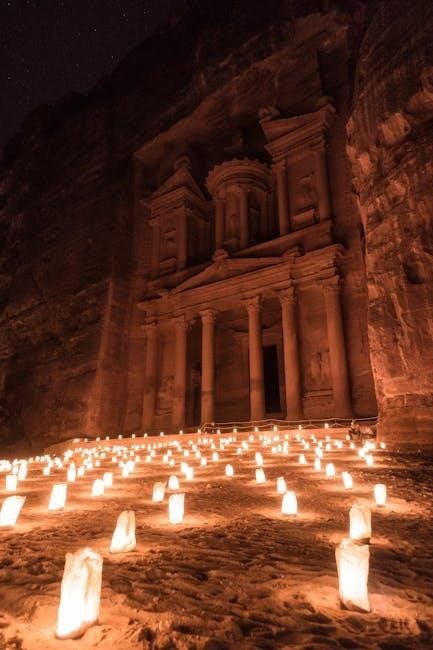
Technical Specifications
The Plantronics Voyager Legend offers up to 7 hours of talk time, 11 days of standby, and a 33-foot range. It features a rechargeable lithium-ion battery with a 90-minute charge time.
10.1 Talk Time, Standby Time, and Range
The Plantronics Voyager Legend offers up to 7 hours of talk time and 11 days of standby time. It operates within a range of up to 33 feet (10 meters), ensuring reliable connectivity. The headset weighs 18 grams, making it lightweight and comfortable for extended use. Its rechargeable lithium-ion polymer battery provides a full charge in approximately 90 minutes, supporting uninterrupted communication on the go.
10.2 Battery Type and Charging Details
The Voyager Legend uses a rechargeable lithium-ion polymer battery, ensuring long-lasting performance. The magnetic snap-fit USB connector simplifies charging, with a full charge achieved in about 90 minutes. The headset can be charged via a USB wall charger, car charger, or directly from a computer. LEDs indicate charging status, turning off once the battery is fully charged, providing a convenient and efficient charging experience.
Support and Resources
Plantronics offers comprehensive support for the Voyager Legend, including downloadable user manuals, troubleshooting guides, and access to customer support. Visit plantronics.com for detailed resources and assistance.
11.1 Accessing User Manuals and Guides
Plantronics provides easy access to user manuals and guides for the Voyager Legend. Visit the official Plantronics website at plantronics.com to download free PDF versions of the user manual, setup guides, and troubleshooting documents; Additional resources, including promotional details and specifications, are also available for comprehensive support. This ensures users can easily find the information they need to optimize their headset experience.
11.2 Contacting Customer Support
For assistance with the Voyager Legend, visit Plantronics’ official support page at plantronics.com/support. Contact customer support via email, phone, or live chat for troubleshooting, repairs, or general inquiries. Additionally, explore community forums and FAQs for solutions. The support team is available to address any concerns, ensuring a smooth experience with your Voyager Legend headset.